Manual adjustments
Fix It Fast. No Calculator Tantrums Required.

Manual Adjustments: Keeping Your Accounts Accurate and Up-to-Date
Manual adjustment helps you fix wrong entries or missing data in accounts. It keeps records accurate when auto systems miss something or mistakes happen. Just simple corrections to stay on track.
Ready to Transform Your Inventory Management?
Key Features Of Manual Adjustments
Easy Error Correction
Allows quick fixes for mistakes in accounts, ensuring accurate financial data without complex processes or delays.
Customizable Entries
Supports adding or modifying transactions manually, giving users full control over their financial records.
Audit Trail Tracking
Records all manual changes with timestamps and user info, helping maintain transparency and accountability.
Flexible Account Management
Enables adjustments across various accounts, making it simple to update balances or correct discrepancies.
Real-Time Updates
Applies changes instantly, so financial reports and statements reflect accurate and current information at all times.
User Access Control
Limits manual adjustment permissions to authorized users only, enhancing security and preventing unauthorized changes in the accounting system.
Affordable Cost
Quality Work
You can make adjustments to financial entries, inventory quantities, and expenses, all from within the system. This includes credit and debit entries, stock adjustments, and more.
Yes! Light Cloud ERP keeps a detailed log of every manual adjustment made, including user information and reasons for the change. This ensures full accountability and transparency.
Yes, Light Cloud ERP allows you to set up multi-level approval workflows for manual adjustments, ensuring that changes are reviewed and authorized before being finalized.
Every adjustment is tracked in the system, and you can view detailed records of each change made. Additionally, reports will show the impact of these adjustments on your financials or inventory.
Benefits of Manual Adjustments in LightCloud ERP:
Correct data entry mistakes without affecting the whole report.
Adjust balances easily to match actual figures.
Improve accuracy during audits or reviews.
Handle unique or unexpected financial changes.
Maintain clean and reliable financial records anytime.
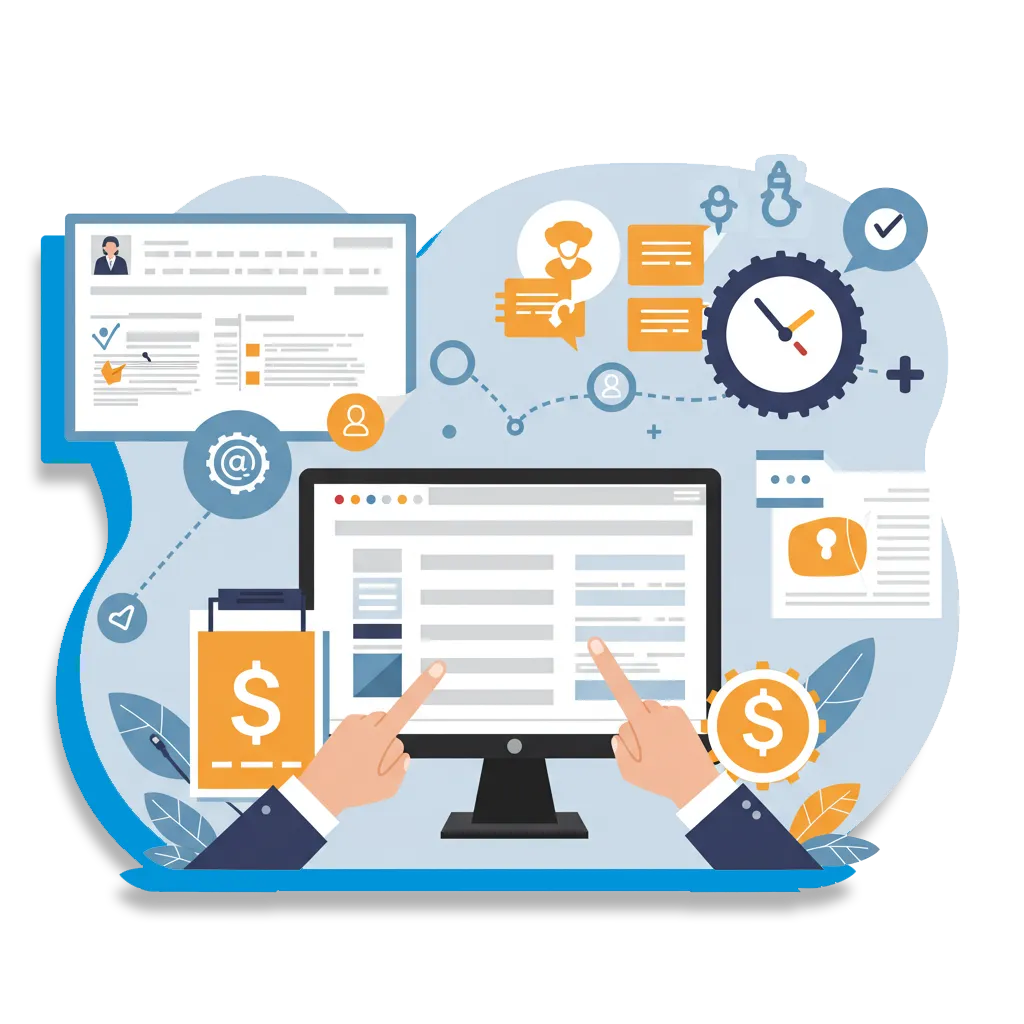
Ready to Transform Your Inventory Management?
Get Free Consultation



